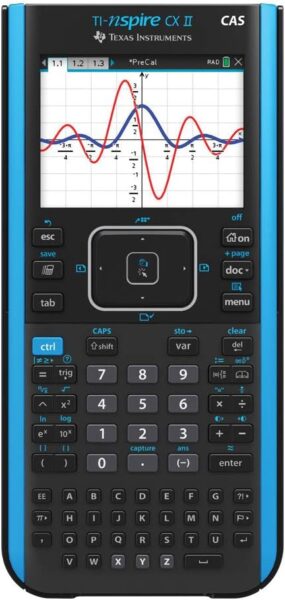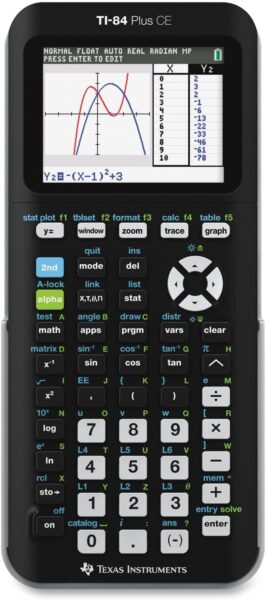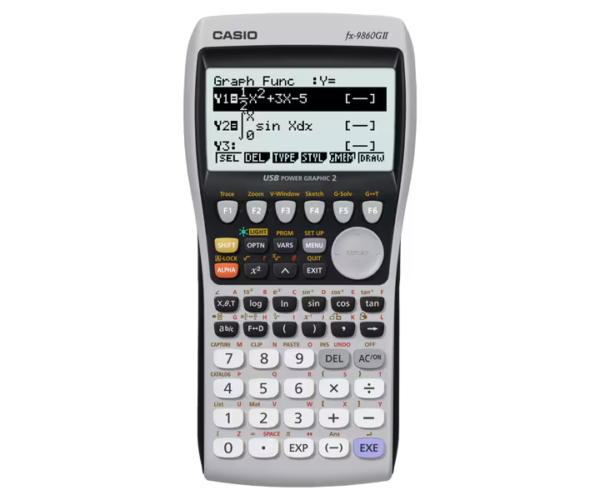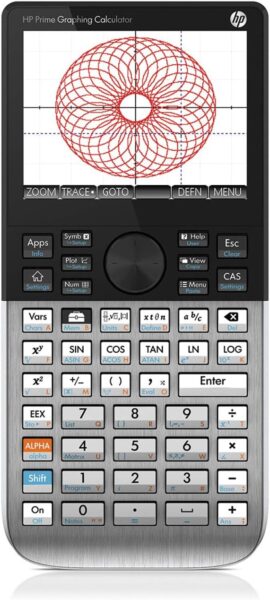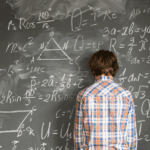A graphic calculator for IB Maths, used properly, can make a big difference and help you score higher in your final exams. But which one to choose for your classes?
While every student will have their own favourite, here we explain the key features you will need. Plus, we take you through the pros and cons of each calculator to help you make your choice.
Processing Power and Memory
IB Mathematics courses, especially at the Higher Level, involve working with complex equations, matrices, and statistical data sets. A calculator with robust processing capabilities and ample memory will come in handy to effectively solve various Maths problems.
Functionalities Crucial for the IB Maths Exam
Advances GDCs have many features you might not need. However, there is a set of functions that are an absolute must-have. They include strong graphing capabilities, equation-solving features, and the ability to perform basic statistical analysis (like finding correlation coefficients).
Programming and Scripting
While not mandatory, many IB Maths students find it beneficial to have a calculator that supports programming or scripting. Such features will allow you to write custom programs, automate repetitive tasks, and explore mathematical concepts more deeply.
Ease of Use and Intuitive Interface
A calculator with a user-friendly interface and clear menu structure can significantly improve your productivity. Look for models with a well-designed keypad layout, customisable settings, and the ability to easily input mathematical expressions.
IBO-Approved
The International Baccalaureate has a list of approved calculators to ensure a level playing field and prevent the use of unapproved features. Therefore, you should double-check your chosen model against the IB’s official list to avoid any surprises on exam day.
Ask Your Teacher
Oftentimes, it makes sense to get a GDC your Maths teacher knows and uses themselves. In this case, they will be able to promptly assist whenever you have questions or issues. You will get more help and avoid the chance of confusion from operating different models.
Best Graphical Display Calculators for IB Maths
Now that you know which IB Maths calculator features you should consider, let us suggest a few great options.
TI-Nspire CX II CAS
Pros:
- This graphic calculator for IB maths provides a computer algebra system (CAS), which can perform symbolic manipulation of equations and expressions;
- Thanks to CAS capabilities, TI-Nspire CX II CAS can be used throughout your studies beyond IB Maths;
- A high-resolution colour display makes visualising graphs and data points a breeze.
Cons:
- While being one of the most expensive GDCs on the market, its advanced features may be worth the investment.
TI-84 Plus CE
Pros:
- Known for its user-friendly interface and intuitive menus. This makes it a great choice for students who are new to using GDCs;
- It has all the essential features you’ll need for the IB Maths exam, including graphing capabilities, equation solving, and statistical analysis;
- TI-84 Plus CE has a high-resolution display that makes it easy to see graphs and data points.
Cons:
- While this calculator is great for IB Maths, it may not be powerful enough for some advanced Maths courses in college, such as engineering or architecture.
Casio fx-9860GII
Pros:
- A more affordable option compared to some other GDCs on the market;
- Has a clear display;
- The bigger buttons can be helpful for students who are prone to making typos when entering data;
- The LCD backlight ensures that you can see the screen clearly, even in low-light conditions.
Cons:
- A black and white display.
HP Prime Graphing Calculator
Pros:
- Has a sleek and modern design that is sure to appeal to many students;
- A touchscreen display;
- Thanks to a rechargeable battery, you won’t have to worry about buying replacement batteries all the time;
- Has a high-resolution colour display that makes visualising graphs and data points easy.
Cons:
- There may not be as many online tutorials and resources available for the HP Prime compared to some other GDCs on this list.

Sara has been an education consultant for TutorsPlus for 15 years, and is an expert on international IB education. She is also a parent of two lively children.